 For today's review, we are revisiting an old friend! CTCMath was a great asset when we reviewed it in 2017 and this time we were able to put the Family Membership, to greater use since I have two students actively using it. Since our review last time, they have added some great features that have enhanced the program quite a bit, including a fun game for practicing multiplication. Wherever you fall in your math needs, CTCMath offers an online multi-faceted program to help students get caught up or get ahead in their math skills.
For today's review, we are revisiting an old friend! CTCMath was a great asset when we reviewed it in 2017 and this time we were able to put the Family Membership, to greater use since I have two students actively using it. Since our review last time, they have added some great features that have enhanced the program quite a bit, including a fun game for practicing multiplication. Wherever you fall in your math needs, CTCMath offers an online multi-faceted program to help students get caught up or get ahead in their math skills.
What We Received:
We received a 12-month Family Membership for up to 5 students. Since I only have 2 children old enough to use the program, that means I have space left on the account. The program goes through high school and even includes Calculus! I could go in and brush up on all my math skills in preparation for the day when my kids need help and I'm so rusty that I make it worse!
How It Works:
With the family membership, we set up 2 student accounts and I have one admin/teacher account. Through the admin account I can assign tasks (lessons, diagnostic tests, etc.), track everything they have done, when they logged on, how many questions/lessons they completed, and their scores on everything. Assigned tasks can have various due dates or length of time to work on it, making long range planning very doable. A new addition this time around has been the User Guides. This is a collection of videos that explain different administrative tasks and options. I discovered that I could assign review sheets - something I didn't know until I watched some of the User Guide videos. There are also a couple of videos about a new Question Bank Wizard option they have where you can customize worksheets. When you're new to the program and trying to figure out how everything works, these videos are super helpful!

When a student logs on to their account (each student has separate login info), they see this panel of choices:
- Lessons
- Tasks
- Results
- Settings
- History
Tasks is where anything I have assigned the student will show up. However, at any time the student can go to Lessons and pick from all grades and topics in order to learn, practice or test a concept. So, if my third grader is suddenly struggling with subtraction concepts, we can revisit first or second grade lessons to clarify and practice.
An interesting note about CTCMath is that all of the lessons are voiced/taught by the same instructor which provides a certain level of continuity and familiarity that we find comforting. Although, it may just be his fun accent that we like! Who knows?!
A new feature that we have really enjoyed is the Speed Skills and Times Table Shoot 'Em Up. Speed Skills is a straight forward timed test of basic skills. The Times Table game is a fun spaceship style game where you shoot the correct answer to the presented multiplication problem. You have the option to practice a number family or play mixed to earn points and maintain lives. My third grader definitely preferred this method of math practice!
What We Thought:
Since this wasn't a new program to us, jumping back in was very easy. The new games were a big hit and not complicated at all. The review sheets and new question bank wizard has increased the variety of assignment options which in my opinion keeps things interesting. With clear explanations and plenty of excellent graphics, we have nothing but praise for this great program!

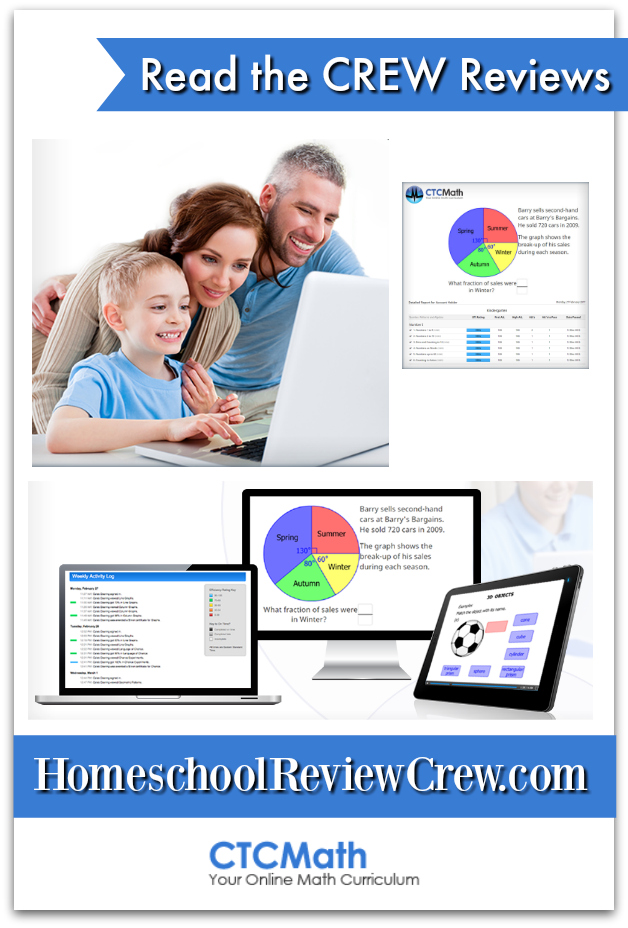











No comments:
Post a Comment